Today@Dal
» Go to news mainOffice 365 email and calendar: Tips and tricks
Throughout the Office 365 rollout, we'll be providing regular tips and tricks for using your new email and calendar tools.
Want to save paper and put all your meeting agendas and materials to your team?
Each calendar event has the ability to add attachments. In the desktop version of Outlook, use the notes section of a calendar event and attach any documents. In Outlook online via myDal, click the "more" icon (the one with three dots), then "insert," then" attachment.
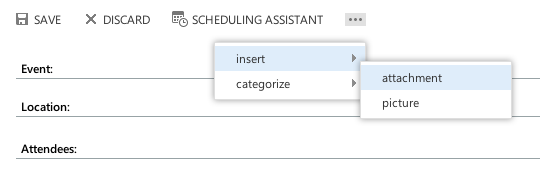
Most will be able to read the attached documents on smartphones, tablets or laptops, avoiding the need to print.
